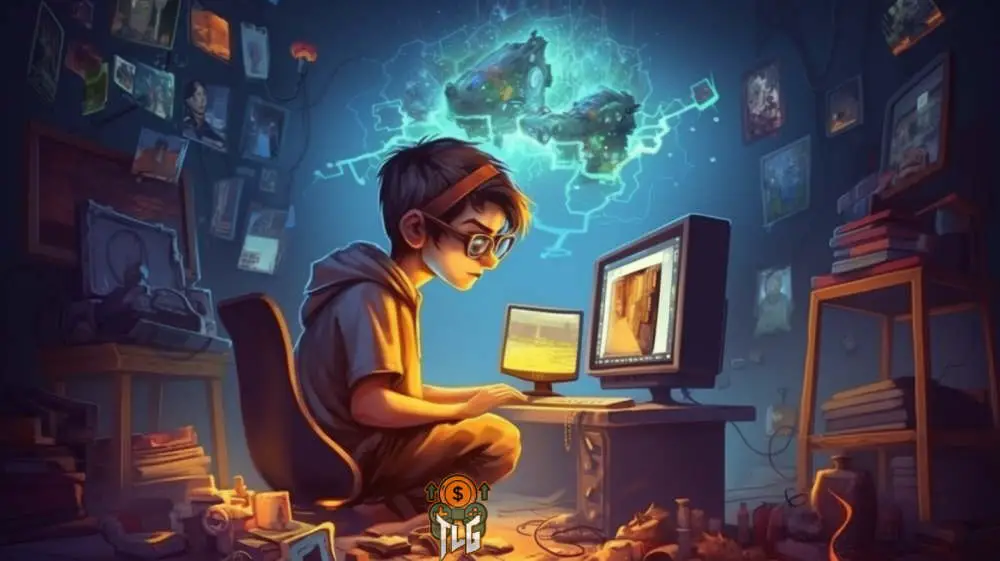Outplayed – The Ultimate Video Capturing Tool for Gamers!
Outplayed is a revolutionary video capturing app designed specifically for gamers. It is the ultimate tool for capturing and sharing your best moments and biggest plays with the world. With Outplayed, gamers can easily relive their gaming experiences and share them with friends and foes alike across social media platforms.
Outplayed is a high-performance game capturing tool that makes it super easy to review your own gameplay after every match. While playing, the app automatically captures your best moments and biggest plays, as well as manually recording on demand. Once the match is over, you can flip through your captured clips in the match timeline and easily share them with friends and followers. Outplayed is the perfect tool for gamers who want to showcase their skills and share their experiences with the world.
Features
Outplayed is an advanced video capturing tool designed specifically for gamers. It offers a range of features that make it stand out from other video capturing tools. Here are some of the most notable features of Outplayed:
- Automatic Video Capturing: Outplayed automatically captures the best moments and biggest plays while the user is gaming. This feature eliminates the need for manual recording and allows gamers to focus on their gameplay.
- Manual Recording: Users can also manually record their gameplay on demand. This feature is useful when gamers want to capture specific moments that were not automatically captured.
- Multi-Game Support: Outplayed supports multiple games, including popular titles like Fortnite and League of Legends. This means that gamers can use the tool across different games without having to switch to different software.
- Easy Sharing: Once the match is over, users can easily share their captured clips with friends and foes alike across social media platforms like YouTube or Discord.
- Customizable Settings: Outplayed offers customizable settings that allow gamers to adjust the video quality, frame rate, and other parameters to suit their preferences.
- Intuitive Interface: The tool has an intuitive interface that is easy to use, even for beginners. Users can quickly navigate through the app and access all the features with ease.
Overall, Outplayed is a powerful video capturing tool that offers a range of features that make it a must-have for gamers who want to capture their best moments and share them with the world.
Ease of Use
Outplayed is a user-friendly app that makes it easy for gamers to capture and share their best moments. With just a few clicks, users can capture and share their gameplay highlights with friends or on social media platforms.
The app’s interface is intuitive and easy to navigate, with all the essential features easily accessible. Users can customize their settings to suit their preferences, and the app will automatically detect game events and create highlight clips for those events.
Outplayed supports multiple games, including popular titles like Fortnite and League of Legends, making it a versatile tool for gamers. The app can be downloaded securely for free, and users can start capturing their best moments in just a few minutes.
One of the standout features of Outplayed is its ability to capture gameplay automatically. Users can set the app to automatically record kills, headshots, and other key moments, saving them the hassle of manually recording every time.
Overall, Outplayed is an excellent choice for gamers looking for an easy-to-use video capturing tool. Its intuitive interface, automatic capture modes, and support for multiple games make it a versatile and convenient app for gamers of all levels.
Advanced Editing Tools
Outplayed offers a wide range of advanced editing tools that allow gamers to create professional-looking videos without the need for expensive software or technical skills. These tools include:
- Timeline Editing: The timeline editor allows gamers to easily trim, split, and merge their clips to create a seamless video.
- Effects: Outplayed offers a range of effects, including slow motion, fast motion, and color correction, to enhance the video and make it more engaging.
- Text and Titles: Gamers can add text and titles to their videos to provide context or highlight specific moments.
- Audio Editing: Outplayed’s audio editor allows gamers to adjust the volume, add background music, or remove unwanted noise from their videos.
- Export Options: Outplayed allows gamers to export their videos in a variety of formats, including MP4, AVI, and GIF, making it easy to share their content on social media or other platforms.
With these advanced editing tools, gamers can create high-quality videos that showcase their skills and entertain their audience.
Community Sharing
Outplayed is not only a powerful tool for capturing your best gaming moments, but it also allows you to easily share those moments with your friends and the gaming community. With just a few clicks, you can upload your clips to Outplayed.tv, a dedicated platform for sharing and discovering gaming highlights.
Outplayed.tv is a hub for the gaming community, where players can share their best plays, watch highlights from other players, and engage with each other. You can browse through a variety of games, including League of Legends, Fortnite, and many more, and discover new players and content creators.
When you upload a clip to Outplayed.tv, you can choose to share it publicly or privately. If you want to share your clip with your friends or a specific group, you can generate a link or QR code and share it via social media or messaging apps. If you want to share your clip with the entire community, you can make it public and let other players discover it on the platform.
Outplayed.tv also allows you to interact with other players by commenting on their clips, liking them, or following their profiles. You can also create playlists of your favorite clips and share them with your friends or followers.
Overall, Outplayed’s community sharing features make it easy and fun to share your gaming highlights with others and engage with the gaming community. Whether you’re a content creator looking to grow your audience or a casual player who wants to show off their best plays, Outplayed has everything you need to share and discover gaming highlights.
Outplayed vs Medal
Outplayed and Medal are two of the most popular video capturing tools for gamers. Both tools are designed to help gamers capture and share their gameplay moments with ease. However, there are some key differences between the two that gamers should be aware of when choosing which one to use.
One of the main differences between Outplayed and Medal is their approach to capturing gameplay footage. Outplayed is an automatic video capturing tool that automatically records a gamer’s best moments and biggest plays while they play. Medal, on the other hand, requires the gamer to manually record their gameplay footage.
Another difference between the two tools is their editing capabilities. Outplayed has a built-in video editor that allows gamers to quickly and easily edit their captured footage. Medal, on the other hand, does not have a built-in editor, but it does allow gamers to export their footage to other editing software.
In terms of sharing capabilities, both Outplayed and Medal allow gamers to share their captured footage on social media platforms like Twitter and Facebook. However, Outplayed also has a built-in sharing feature that allows gamers to share their footage directly with their friends and followers on the Outplayed platform.
When it comes to performance, both Outplayed and Medal are lightweight and have minimal impact on a gamer’s system. However, Outplayed is known to have slightly better performance than Medal, especially when it comes to capturing high-quality footage.
Overall, both Outplayed and Medal are excellent video capturing tools for gamers. However, gamers should choose the tool that best fits their needs and preferences. Outplayed is a great choice for gamers who want a more automated and streamlined experience, while Medal is a good choice for gamers who want more control over their captured footage.
Frequently Asked Questions
How does Outplayed make video capturing easier?
Outplayed is an automatic video capturing tool designed for gamers. It captures your best moments and biggest plays while you’re playing, as well as manually recording on demand. This means that you don’t have to worry about pressing any buttons or remembering to start recording when something exciting happens.
Which games are supported by Outplayed?
Outplayed supports a wide range of games, including popular titles like Fortnite, League of Legends, and many more. You can find a full list of supported games on the Outplayed website.
Is Outplayed free of charge?
Yes, Outplayed is completely free to use. You can download and install it on your PC without paying a dime.
Does Outplayed leave any watermarks on the recordings?
No, Outplayed does not leave any watermarks on your recordings. Your clips will be saved in high quality without any branding or logos.
Does Outplayed record full gameplay footage?
Outplayed captures your best moments and biggest plays, not full gameplay footage. This means that you don’t have to worry about sifting through hours of footage to find the highlights.
How safe is Outplayed to use?
Outplayed is safe to use and has been thoroughly tested for viruses and malware. It is also compliant with GDPR regulations and does not collect any personal data.
How to stop Outplayed from auto recording?
To stop Outplayed from auto recording, you can simply close the app or disable the auto capture feature in the settings.
How to delete Outplayed?
To delete Outplayed, you can simply uninstall it from your PC like any other app.
Why are my Outplayed clips so laggy?
Laggy clips can be caused by a number of factors, including low disk space, high CPU usage, or outdated graphics drivers. You can try freeing up disk space, closing other programs while recording, or updating your graphics drivers to improve performance.